As per the title, I'm putting together a Voron 2.4 3D printer and will be using Klipper firmware for the first time. Nothing mechanical has been built yet, however I've taken the Raspberry Pi, BTT Octopus and BTT Mini 12864 out of their boxes and plugged them together to ensure they work.
OctoPrint/OctoPi is working on there, as is Klipper. The firmware has been flashed to the MCU (it didn't like doing it via USB so it was an SD card job).
However...
I really can't get on with the light on dark text. Much prefer the black on amber as with my FT-857D, easier on the eye, and to me, more readable.
The documentation on Klipper is comprehensive and clear so it didn't take me too long to work out where everything was, and from there how to set a preference for the display. Google took me to a datasheet for the UC1701 chipset used in this particular display (is that something to do with Star Trek?) There's a command in there to invert the display if required and I found where it's used it in a file called uc1701.py in the klippy files. Just a simple change of one digit in the file sorted this out :)
Here's where the change is made, it's in the file ~/klipper/klippy/extras/display/uc1701.py and the initialisation code is located in the function class UC1701(DisplayBase). This is a string of byte commands which initialise the display; you can get a list of them from any document on the UC1701 chipset. Comment out the line which has the 0xA6 byte to disable inversion and add a line for 0xA7 which is to set inversion.


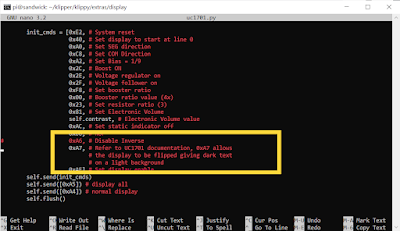
Comments
Post a Comment